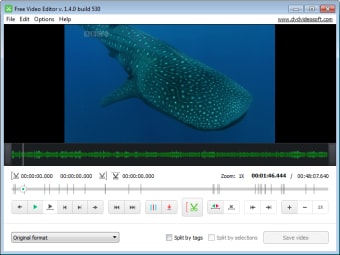Make simple trim and cut edits to your video
Free Video Editor is a piece of free software that provides users with a simple and effective way of making simple edits to their videos, particularly by allowing them to trim their video sizes and cut unwanted parts from files without re-encoding. Simply import your video file and select the exact part of the video you want to cut or trim. In no time at all, you’ll have a condensed video file that can be saved and exported.
Simple editing
If you aren’t a video editor and don’t have the knowledge to use advanced video editing software, Free Video Editor it the perfect tool for making small, simple changes to your video files. Cut and trim your video with just a few clicks without re-encoding. This saves time and maintains the quality of the input video. With support for a variety of video formats, including MP4, AVI, WMV, WEBM, FLV, MPG and more, you’ll be able to import almost any of your files freely.
Accessible controls
Because of its singular and specialized use, Free Video Editor features a clean and simple user interface, designed to be easy-to-use for almost any person, regardless of video editing skill. Controls are features clearly at the bottom of the window and users can see exactly what video parts they select with the wavelength viewer.